How to set up a ZNC bouncer for dummies
IRC, IRC, How old are you IRC? IRC was created by Jarkko Oikarinen in August 1988
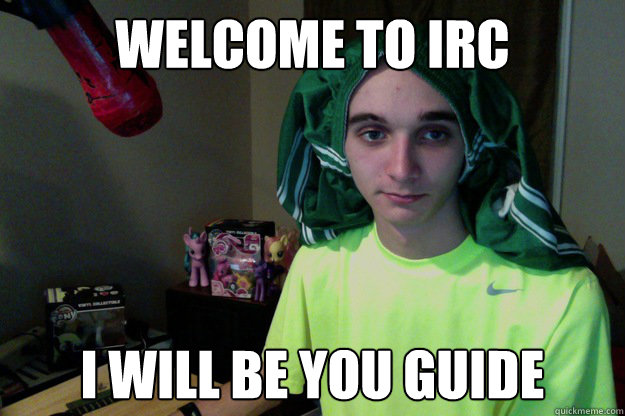
Introduction⌗
ZNC is an IRC network bouncer software. ZNC comes with various modules and features that can cater to your usage requirements.
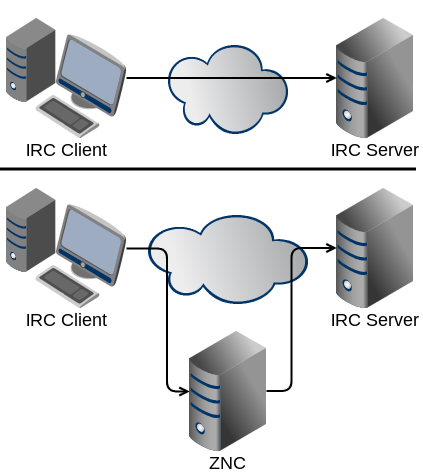
We will be configuring ZNC with the web interface enabled here. In the web interface, you can create, edit, configure, and remove users from your ZNC instance.
step1⌗
get a system that runs 24/7
step 2⌗
install znc, for ubuntu, it should look something like this
sudo apt-get install znc
step 3⌗
znc --makeconf
step 4⌗
refer to the config shown in this video by Justin for simplicity, you might want to modify some stuff based on your needs.
step 5⌗
- If you accidentally started ZNC at the end of the setup, you should kill it now with
pkill znc
step 6(optional, but good to have)⌗
Now we’ll set up systemd to supervise ZNC for us.
Create a file /etc/systemd/system/znc.service using
touch /etc/systemd/system/znc.service
and open it with vim or nano or any text editor
vim /etc/systemd/system/znc.service
with the contents:
[Unit]
Description=ZNC - IRC Bouncer
Requires=nss-user-lookup.target
After=network-online.target nss-user-lookup.target
[Service]
User=<YOUR_USER>
ExecStart=/usr/bin/znc --foreground
ExecReload=/bin/kill -HUP $MAINPID
Restart=on-failure
KillSignal=SIGINT
SuccessExitStatus=2
[Install]
WantedBy=multi-user.target
Make sure to change <YOUR_USER> to your username!
Reload systemd and start znc:
sudo systemctl daemon-reload
sudo systemctl enable znc
sudo systemctl start znc
ZNC should now be running (and will start/restart automatically). You can see detailed information with
sudo systemctl status znc.
step 7⌗
Now the basic setup for znc is done!
Your ZNC web interface should be available at: http://<droplet_ip>:<specified_port> or if you used SSL https://<droplet_ip>:<specified_port>, you can sign in with your user and password to configure ZNC further. More help on configuring ZNC further can be found over here.
step 8⌗
If you can now access the web interface.
You can connect to your ZNC account via an IRC client of your choice by trying /server <droplet_ip> <specified_port> : within your client, however this command is client dependent.
References⌗
- https://www.youtube.com/watch?v=MRY6UyZuPNw
- https://www.ocf.berkeley.edu/docs/staff/tips/staffvm/znc/
- https://dangerous.tech/znc-docker-a-containerized-irc-bouncer/
- https://psychogun.github.io/docs/linux/ZNC-bouncer/
- https://www.digitalocean.com/community/tutorials/how-to-install-znc-an-irc-bouncer-on-an-ubuntu-vps